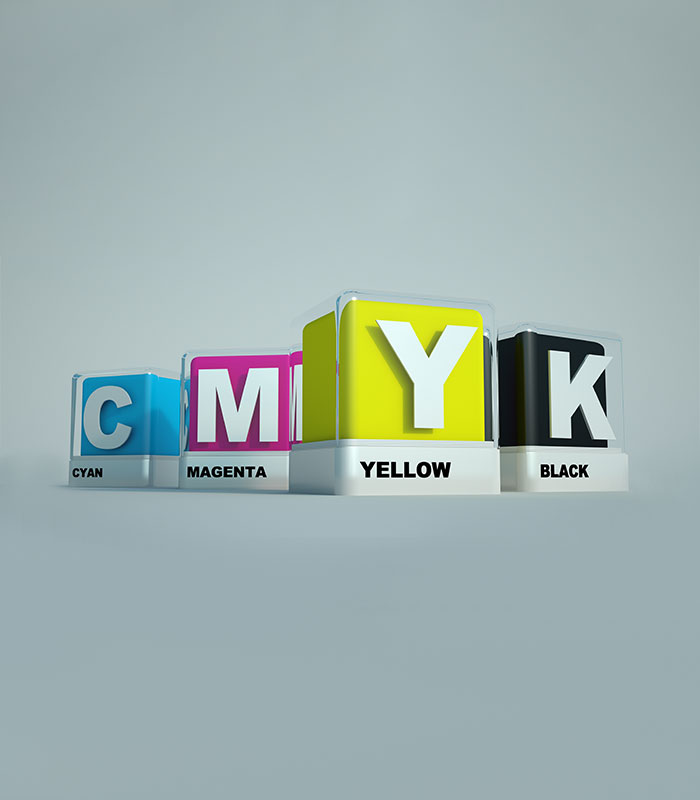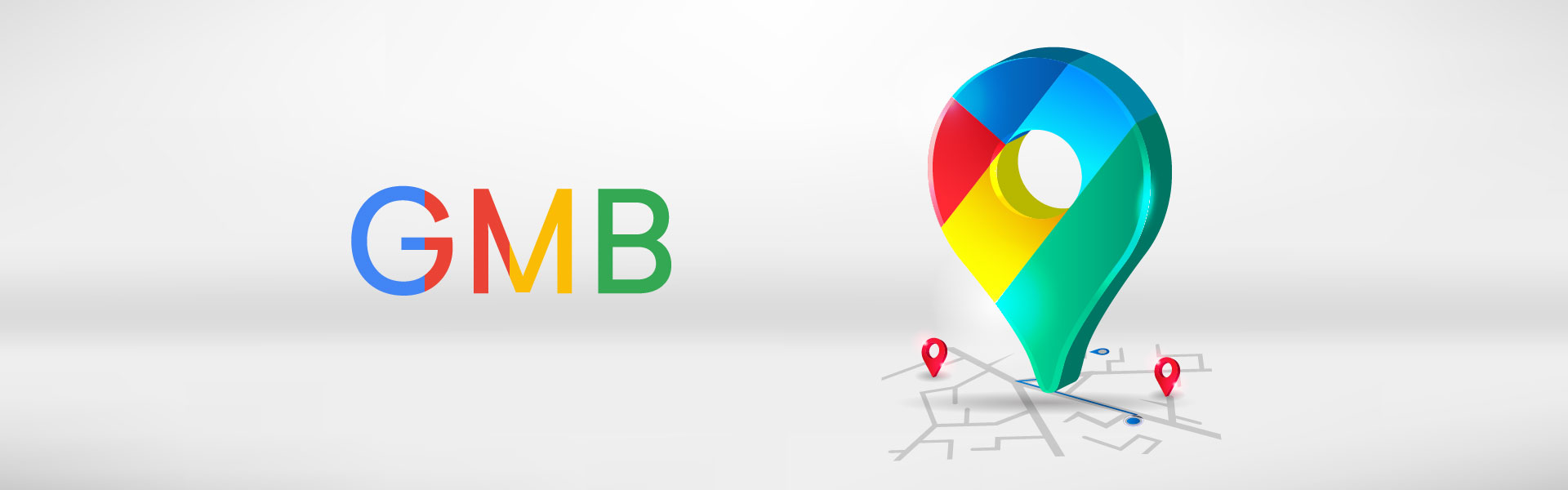
Google my business account will feature you in the search results when people try to find your business online. It is free to use tool which can be a cost-effective marketing channel for SMEs.
This detailed guide will show you how to achieve great results for your business using Google my business account.
Why do you need to be listed on Google my business account?
Are you not sure whether a Google My Business account is helpful for your business? Find out why you need to consider one
1. Be visible
In today’s world, every search happens online. Even if you run a local store, your prospective customers are available online. Also, the products you are selling are getting sold online and people are availing of them. Online is a place where your prospective customers will look out for your products or services.
Google is the ultimate destination for all searches whether you are looking for physical footfall or digital traffic. Google my business account will show you up when the customer searches for you using normal Google search and Google Maps. The listing will also show where and how to visit your store, whether you have a retail store or a virtual presence.
It optimizes your search engine ranking and you will be featured on the first page of Google. Even if you have a website, Google my business account will give you better results. It also provides you with a detailed analytics report using which you can fine-tune your paid and organic traffic strategy.
2. Keep the customers informed about your store
Google my business account helps you to provide useful information to your customers about your business. It makes sure when someone searches you online, they will get the results directly from the source. Google my business listing features your contact details, business hours, and a brief about your business. You can also post updates about the current status of your business.
Remember, Google my business has got very strong SEO. So the more information you share the rank will be better. Also, a lack of information is always frustrating for your customer and a missed opportunity for you. A customer may make a trip to your store to find it is closed. Even sometimes customers may go to your competitors’ place if they are not sure whether your business is open or closed. Google my business account will help you keep your client up-to-date about your business.
3. Improves customer confidence
Google my business account boosts customer confidence and improves the credibility of your company. According to a recent survey, with Google my business listing, customers are 70 percent more likely to visit stores. Another survey suggested that businesses with Google my business are twice more likely to earn business and trust from customers.
Trust is a critical factor when making purchase decisions. Once the customer feels confident about your products or services they are more likely to go for it.
How to create Google my business account
Follow the below-mentioned steps to create Google my business account
Step 1: Signing up
Go to www.google.com/business and sign up with a Google account.
Step 2: Complete your business details
Enter your business name to start setting up your account. In case it is not available on the drop-down menu, you can add it using the add your business button.
Step 3: Add your location
In the next step, you need to add your location. In case you are operating from a physical location that customers can visit, then select yes, and add your address. You also need to mark your place on the map. In case your business doesn’t have a physical location but you offer services to certain areas you can add them to the service area details.
Step 4: Add your business contact details
Fill in your business contact details like contact number and website details using which customers can contact you. In case you have got a Facebook page you can use that as well in place of a website.
Step 5: Manage your listing
Google will ask you whether you want to receive updates, click yes in case you want to receive updates. Click Finish to complete the job. The final step will be the verification of your business.
Verification of Google my business account
The final step is the verification of the Google my business account. In most cases, physical verification is done by using a postcard.
Step 1: Sign in to your account
Login to www.google.com/business with your credentials
Step 2: Select the corresponding business
In case you have got multiple accounts, choose the one which you want to verify
Step 3: Choose the option to verify
On Google, my business account, a postcard by mail is the default verification process. Some selective businesses are also eligible for verification using email and phone calls. Fill up all required details for the selected mode and submit the form after proper checking.
It takes a maximum of 15 days time for the postcard to arrive at the mentioned address. You must log in to your Google my business account again once you obtain the postcard and enter the 5 digit code listed on the postcard in the verify location tab.
In case your business is already there and you are not the owner of the listing, you can claim it by using Google my business account. You can also edit the information about your business once you become the owner of your business.
Find out the 8 effective ways which can optimize your Google my business profile
1. Provide maximum information about your business
Complete your entire profile with all the important details on Google my business account. Detailed information about your business will improve your search ranking as well.
You should fill out all critical details like contact information, category of the business, attributes, and location details properly. Incorporate the right keywords for better search rankings.
The ranking of your Google my business listing depends upon three factors:
- How relevant is your listing with the particular search
- The distance of your business from the place of search or the searcher
- How prominent is your business name
The relevance factor is majorly dependent on the right keywords.
2. Use attractive images of your business
Like all social media platforms like Facebook, Twitter, or LinkedIn, Google will be asking you to add a logo and cover image. Use your business logo and background image featuring your products or services so that people can easily recognize your business.
Most importantly you should keep on adding new images of your locations, products, and visiting customers. According to a recent study done by Google, adding images on your Google my business posting improves the response for directions by 42% and website clicks by 35%.
3. Post updates about your business
The essential information about your business should be kept updated on Google my business account.
You should also create a post about a new product launch, service updates, and events and publish it on your Google my business page. This will help to make your profile attractive, drive customers, and encourage them to purchase from you.
In case you have the option to add rich media to your post, add them to drive more engagements. As per Google’s report, a post with a photo, video, or GIF drives more engagements.
4. Use category specific special features
Google my business account also offers category-specific special features. You should use those attributes which are relevant to your business.
- SMEs can display their product catalogues
- Hotels can feature class ratings and a list of amenities
- Restaurants and bars can also upload menus and showcase their special dishes
- Service-oriented businesses can add menus and buttons to book their services
Google my business allows you to choose a maximum of 10 categories for your business and use these features as per the requirement.
Also, add additional features of your business in your profile to make it attractive to potential customers. So in case you are running a restaurant, you can add whether it is an air-conditioned one or whether it offers free wifi, etc.
5. Request customers to provide reviews
Google my business account also supports reviews from the customers. A good review from the customer can help you to get more business as nowadays people check online reviews before going for any products or services. Remember, the quality and quantity of online reviews also improve your Google ranking.
You should always ask for a review from a customer once you provide them with a great product or satisfactory service. Whether you are having a physical store or an online store, you should share a card or receipt asking for a review from the customer. Google also offers a custom short link that you can use to take reviews from the customers.
6. Respond to reviews
Create confidence in the minds of current and prospective customers by reacting to reviews on Google my business account. According to Google and Ipsos connect’s survey, companies that respond actively to reviews are more trustworthy than other companies.
You can build your brand loyalty by responding to the reviews by getting engaged in positive interactions. Try to be professional and in tune with your brand voice while responding to reviews. Also, try to respond to the negative reviews in a positive voice by addressing the issue.
In case you find that there is some discrepancy from your end, be honest, and offer an apology. You can also ask them to interact through a direct message in case the issue is information sensitive.
Sometimes even customers ask you questions through Google My Business account. Try to respond to such queries without wasting any time. This will show the customers that your company is trustworthy and reliable.
7. Use Google my business insights
Google my business account also provides you with a detailed analysis of your traffic. This analysis feeds in with extra and additional information over your normal Google analytics data.
By using these analytics, you can find out how many users search for your business, contact your business, ask for directions, click on your profile updates, and so on. You can find out the keywords, photos, and actions which bring positive results for your business and accordingly adjust your profile. Google also enables you to add local extensions to your Google ads. These ads with local extensions appear with clickable location buttons. This functionality should be combined with insights to boost interaction and cut costs per click.
8. Manage your Google my business account with a trusted marketing agency
The last and most important point is to manage your Google my business listing with the help of a reliable digital marketing agency like SMON. SMON not only helps you to make your Google my business profile strong but also handles it efficiently for the optimum output. They manage your Google reviews as well which in turn helps to improve your online PR.
SMON also keeps track of the different questions asked by the visitors and provides prompt responses to them on your behalf.
Managing Google my business profile is very critical for any business. But it is more important for small businesses as it is a cost-effective tool for managing your online presence.
Stay in touch
Well send you latest business & marketing news, inspiration, cost finds.